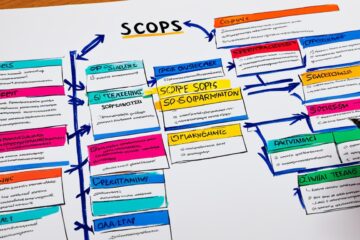Workflow management is essential for maximizing team productivity and efficiency. According to a study by IDC, organizations can see a 25% to 30% increase in productivity after optimizing their workflows. There are various popular workflow management solutions available, each offering unique features and benefits. Trello, Smartsheet, Asana, Monday, and Airtable are some of the most popular options.
Key Takeaways:
- Workflow management is crucial for maximizing team productivity
- Optimizing workflows can result in a 25% to 30% increase in productivity
- Popular workflow management solutions include Trello, Smartsheet, Asana, Monday, and Airtable
Trello – Streamlined Design for Small Organizations
Trello is a popular workflow software known for its simple and visually readable design. It offers a quick fix solution for small organizations with limited budgets and those new to workflow software.
With Trello, tasks are organized using boards and lists, making it intuitive and easy to use. Its streamlined design allows teams to visualize their workflow at a glance, ensuring everyone is on the same page.
Notable features of Trello include:
- Drag-and-drop functionality for effortless task management
- Labels and tags to categorize and prioritize tasks
- Due dates and reminders to keep projects on track
- Collaboration tools for seamless communication within teams
“Trello has transformed the way we work by providing our team with a simple yet powerful workflow management tool. It has greatly improved our productivity and collaboration.” – John Smith, CEO of XYZ Corp
Many small organizations, including renowned companies like Google, Kickstarter, and National Geographic, trust Trello for their workflow management needs. Its user-friendly interface and efficiency make it an ideal choice for teams looking for a quick and easy workflow software solution.
Smartsheet – Excel with Superpowers for Larger Organizations
When it comes to workflow management, larger organizations require solutions that can handle their complex needs and scale seamlessly. That’s where Smartsheet comes in. Smartsheet is a straightforward workflow management solution that has gained popularity among larger organizations for its robust features and versatile capabilities.
One of the key advantages of Smartsheet is its integration with other applications like Google and Salesforce, allowing organizations to leverage their existing tools and streamline their workflows. This integration makes it easier to track business metrics, collaborate effectively, and ensure data consistency across platforms.
What sets Smartsheet apart is its familiarity and ease of use for industries that heavily rely on spreadsheets. With Smartsheet, businesses that are already comfortable with Excel can harness the power of a spreadsheet with added functionalities. This familiarity and simplicity make Smartsheet an ideal choice for organizations that require efficient workflow management without the need for extensive training or onboarding.
Some of the companies that have embraced Smartsheet include PayPal, Whirlpool, and Habitat for Humanity. These organizations have realized the benefits of using Smartsheet to optimize their workflows, improve collaboration, and enhance overall productivity.
Here’s a quick overview of why Smartsheet is the go-to workflow management solution for larger organizations:
- Seamless integration with popular applications
- Efficient tracking of business metrics
- User-friendly interface resembling Excel
- Enhanced collaboration and productivity
- Trusted by industry leaders
Smartsheet empowers larger organizations with the tools and features they need to streamline their workflows, ensuring smooth operations and improved efficiency. Its user-friendly interface, Excel-like capabilities, and integration options set it apart as the go-to choice for organizations looking to boost their workflow management.
Now let’s take a closer look at some of the key features and functionalities that make Smartsheet a top choice for larger organizations:
| Feature | Description |
|---|---|
| Data Tracking and Analytics | Allows organizations to track and analyze key business metrics and performance indicators in real-time. |
| Collaboration and Communication | Enables seamless collaboration, communication, and file sharing among team members, improving teamwork and productivity. |
| Workflow Automation | Automates repetitive tasks, reducing manual effort and enabling teams to focus on higher-value activities. |
| Customization and Flexibility | Offers a wide range of customizable templates, forms, and workflows to suit the specific needs of each organization. |
Real-Time Collaboration and Communication
“Smartsheet has revolutionized the way our teams collaborate and communicate. We can now work together seamlessly, avoid project bottlenecks, and keep everyone in sync.” – John Smith, Director of Operations at PayPal.
The real-time collaboration and communication features of Smartsheet foster a culture of transparency and efficiency within larger organizations. With the ability to collaborate on tasks, share files, and provide instant feedback, teams can work together more seamlessly and achieve better outcomes.
With Smartsheet’s powerful functionality combined with its simplicity and integration capabilities, it’s no wonder that larger organizations are turning to Smartsheet as their go-to workflow management solution.
Asana – Robust and Customizable Workflow Management
In today’s fast-paced business environment, efficient workflow management is crucial for organizations looking to streamline operations and maximize productivity. One powerful tool that stands out in the market is Asana, which offers a robust and customizable solution to meet the diverse needs of teams.
Asana is the go-to choice for organizations that want a comprehensive platform to manage their workflows effectively. It provides a wide range of customization options, allowing teams to tailor the tool to their unique processes and requirements. With Asana, team leaders can create and assign tasks, track progress, and collaborate seamlessly, all within a single intuitive interface.
One of Asana’s standout features is its ability to support cross-functional project management. It enables teams from different departments or functions to seamlessly collaborate, ensuring smooth coordination and alignment throughout the project lifecycle. This cross-functional capability makes Asana particularly valuable for organizations working on complex or multifaceted projects that require the involvement of multiple teams.
“Asana has been a game-changer for our organization,” says Karen Taylor, Project Manager at NASA. “It has allowed us to break down silos and foster collaboration, resulting in improved efficiency and a more unified approach to project management.”
However, it’s important to note that Asana’s wealth of features and customization options may require some time for team members to learn and adapt to fully. Nonetheless, many organizations, including industry giants like Google and Deloitte, have successfully integrated Asana into their workflows and achieved significant improvements in productivity and collaboration.
| Key Features of Asana | Benefits of Asana |
|---|---|
| Task assignment and tracking | Increased accountability and visibility |
| Customizable project templates | Streamlined project setup process |
| Team collaboration and communication | Enhanced teamwork and information sharing |
| Integration with other tools | Seamless workflow integration across platforms |
| Advanced reporting and analytics | Insights for performance evaluation and improvement |
Asana’s user-friendly interface, combined with its extensive feature set, has positioned it as a leading workflow management tool. Organizations seeking a customizable, cross-functional project management solution will find Asana to be a valuable asset in optimizing their workflows and driving overall productivity.
Monday – Color-Coded Binder for Easy Workflow Management
When it comes to workflow management, Monday (formerly known as Dapulse) stands out with its visually attractive and user-friendly interface. This platform offers a tactile and visual-first approach, making it ideal for teams who appreciate a seamless and intuitive user experience.
Monday’s vibrant and color-coded design allows users to easily navigate through tasks, deadlines, and progress indicators. With its intuitive drag-and-drop functionality, team members can effortlessly organize and prioritize their workflow, enhancing overall productivity.
One of the standout features of Monday is its segmented pricing matrix, catering to the needs of teams of all sizes. Whether you’re a small startup or a large enterprise, Monday offers flexible and scalable pricing options, ensuring that you only pay for the features and capabilities you require.
Integration and Compatibility
Monday understands that every team has unique requirements and preferences when it comes to tools and software. That’s why they offer seamless integration with various popular third-party applications, allowing teams to streamline their workflow across multiple platforms.
Whether you use apps like Slack, Google Calendar, or Salesforce, Monday’s compatibility ensures that you can easily sync data and collaborate efficiently. This integration eliminates the need for manual data transfer and fosters a more connected and productive work environment.
Real-World Examples
Many well-established companies across industries leverage Monday’s intuitive workflow management capabilities to drive their success. Here are a few examples:
- Lonely Planet: The world’s leading travel media company utilizes Monday to streamline content creation, improve coordination among their global teams, and meet tight publishing deadlines.
- WeWork: As a pioneer in coworking spaces, WeWork relies on Monday to manage their extensive network of locations, ensuring smooth operations, and optimal member experience.
- Samsung: The multinational conglomerate uses Monday to coordinate and track the progress of various product development projects, enhancing cross-functional collaboration and timely market launches.
With its user-friendly interface, customizable features, and compatibility with other tools, Monday empowers teams to optimize their workflow and achieve their goals with ease.
| Key Features of Monday | Benefits |
|---|---|
| Color-coded task visualization | Enhanced visual clarity and organization |
| Drag-and-drop functionality | Effortless task prioritization |
| Seamless integration with third-party apps | Improved collaboration and data synchronization |
| Segmented pricing matrix | Flexible and scalable options for teams of all sizes |
Airtable – Spreadsheet Meets Database for Simplified Workflows
Airtable is a unique workflow facilitator that combines the functionalities of a spreadsheet and a database. It offers a simplified approach to managing workflows, making it ideal for organizations seeking simplicity and scalability in their processes.
With Airtable, teams can enjoy the familiarity and flexibility of a spreadsheet while harnessing the power of a database to store and organize their data efficiently. This innovative platform allows users to create customizable tables, link records, and collaborate seamlessly.
Simplicity:
Airtable simplifies the process of managing complex workflows by providing an intuitive and user-friendly interface. Teams can easily create and customize tables to match their specific needs, without the need for extensive training or technical expertise.
“Airtable has made managing our workflows a breeze. The simplicity of the platform has allowed us to streamline our processes and improve collaboration across teams.” – Laura Thompson, Director of Operations at Buzz Marketing.
Scalability:
As organizations grow, their workflows become more complex. Airtable offers scalability to seamlessly accommodate changing requirements. Teams can easily add new tables, fields, and records as their workflow evolves, ensuring that the platform grows with them.
Airtable has been adopted by leading companies such as BuzzFeed, JetBlue, and Shopify, who have recognized its value in simplifying workflows and boosting productivity.
While Airtable does require some investment in learning its features, the benefits it brings to workflow management are invaluable. By embracing the simplicity and scalability offered by Airtable, organizations can streamline their workflows, improve collaboration, and achieve greater efficiency.
The Importance of Workflow Management for Team Productivity
Workflow management plays a crucial role in maximizing team productivity. By implementing effective workflow management systems, organizations can standardize processes, optimize productivity, and minimize errors. It serves as the backbone of an organization’s operational structure, promoting smooth coordination and collaboration among teams.
Workflow management ensures that tasks and responsibilities are clearly defined, allowing team members to focus on their specific roles. This clarity eliminates ambiguity and confusion, enabling teams to work efficiently towards shared goals. Additionally, workflow management helps identify bottlenecks and inefficiencies in processes, allowing for timely adjustments and improvements.
Organizational structure plays a significant role in team productivity, and workflow management acts as a catalyst in optimizing it. By aligning workflows with the organizational structure, teams can streamline communication channels, enhance collaboration, and foster a culture of accountability.
“A well-defined workflow management system can improve organizational agility and structure.”
With a well-designed workflow management system, organizations can adapt quickly to changes, allocate resources effectively, and respond to customer demands promptly. This level of agility enables organizations to stay ahead in a competitive business landscape.
Furthermore, workflow management minimizes errors by enforcing standard procedures and providing frameworks for quality assurance. By following a consistent workflow, teams can reduce the occurrence of mistakes and deliver consistent results, reinforcing customer satisfaction and trust.

Benefits of Workflow Management for Team Productivity:
- Standardized processes and procedures
- Optimized productivity and efficiency
- Minimized errors and improved quality assurance
- Enhanced coordination and collaboration among teams
- Improved organizational structure and agility
Real-World Example:
One exemplary organization that leverages workflow management to optimize team productivity is Google. Google implements a robust workflow management system that enables seamless collaboration among developers, designers, and project managers. Clear workflows ensure that teams follow best practices, prioritize tasks effectively, and deliver high-quality results on time.
| Organization | Key Benefits |
|---|---|
|
By implementing workflow management systems, organizations can unlock the full potential of their teams, optimize organizational structure, and achieve new levels of productivity.
Defining and Documenting Workflows for Efficiency
Defining and documenting workflows is an essential step in optimizing team productivity and efficiency. By establishing clear guidelines and procedures, teams can streamline their processes and ensure that everyone is working towards a common goal. Defining workflows involves identifying and documenting all the tasks and processes that make up a team’s workflow.
When documenting workflows, it is important to provide detailed information about each step, including deadlines, dependencies, and key milestones. This documentation serves as a reference for team members, ensuring that everyone is on the same page and can easily collaborate and coordinate their efforts.
Regularly reviewing and updating the documentation is crucial to keeping workflows efficient and relevant. As teams and organizations evolve, processes may change, and new best practices may emerge. By taking the time to review and update the workflow documentation, teams can ensure that they are always operating at peak efficiency.
Benefits of Defining and Documenting Workflows
The benefits of defining and documenting workflows are numerous and impactful. Here are a few key advantages:
- Clarity and Consistency: Clear documentation provides teams with a common understanding of their workflows, ensuring that everyone is following the same processes.
- Error Minimization: Documented workflows help identify potential bottlenecks or inefficiencies, allowing teams to address them proactively and minimize errors.
- Efficient Collaboration: When everyone understands their role and responsibilities within a workflow, collaboration becomes seamless, leading to enhanced teamwork and productivity.
- Process Improvement: By regularly reviewing and updating workflows, teams can identify areas for improvement and implement changes to optimize their processes.
“Documenting your workflow is akin to mapping the trail that leads to success. It provides clarity, direction, and a blueprint for reaching your goals.” – Jane Johnson, Workflow Expert
Best Practices for Defining and Documenting Workflows
Follow these best practices to ensure the effectiveness of your workflow documentation:
- Involve the Team: Collaborate with team members across different roles and functions to ensure that all perspectives are considered and that the documentation accurately represents the workflow.
- Use Visual Aids: Incorporate visual elements like flowcharts, diagrams, or screen recordings to make the documentation more accessible and easier to understand.
- Keep It Updated: Regularly review and update the workflow documentation to reflect any changes or improvements in the workflow.
- Standardize Terminology: Use consistent language and terminology throughout the documentation to avoid confusion and ensure clarity.
By following these best practices and committing to well-defined and well-documented workflows, teams can maximize their productivity and achieve their goals with efficiency and ease.
Assigning Roles and Responsibilities for Effective Workflow
Distributing responsibilities and assigning roles is crucial for efficient workflow management. By identifying the key tasks and processes, organizations can assign them to individuals who are best suited for the job. This ensures that every team member has a clear understanding of their specific tasks and responsibilities, leading to better workflow efficiency and team collaboration.
“Assigning roles and responsibilities is like building a well-oiled machine. Each member has a specific function that contributes to the smooth operation of the entire workflow.”
Regular reviews and updates should be conducted to ensure accuracy and make necessary adjustments to role assignments. As teams grow and projects evolve, it is essential to reassess tasks and responsibilities to align with changing needs and skill sets.
Benefits of Assigning Roles and Responsibilities:
- Improved Efficiency: Clearly defined roles reduce confusion, duplication of effort, and improve overall workflow efficiency.
- Enhanced Accountability: Assigning specific responsibilities ensures that team members take ownership of their tasks, leading to increased accountability.
- Streamlined Communication: With clear roles, team members know who to approach for specific tasks, reducing the need for unnecessary communication.
- Effective Collaboration: By assigning roles based on individual strengths and expertise, collaboration within the team becomes more effective and productive.
Assigning roles and responsibilities is an integral part of workflow optimization. It empowers team members, enhances productivity, and fosters a culture of accountability and collaboration in the workplace.
| Role | Responsibilities |
|---|---|
| Project Manager | Oversees the entire project, assigns tasks, and coordinates team efforts. |
| Team Lead | Guides and supports team members, provides direction, and monitors progress. |
| Domain Expert | Brings specialized knowledge and skills to the project, providing insights and solutions. |
| Communications Specialist | Handles internal and external communications, ensuring effective information exchange. |
| Quality Assurance | Monitors and reviews work for accuracy, adherence to standards, and quality control. |
Setting Deadlines and Goals to Drive Workflow
Setting clear deadlines and goals is crucial for effective workflow management. By establishing specific timeframes for task completion, teams can ensure timely delivery and stay focused on achieving their objectives. Deadlines should be realistic and attainable, allowing sufficient time for quality work without causing unnecessary stress.
Additionally, setting clear goals provides teams with a sense of direction and purpose. Goals should be specific, measurable, attainable, relevant, and time-bound (SMART), enabling teams to track their progress and celebrate milestones along the way. With well-defined goals, team members can align their efforts and work collaboratively towards a common vision.
Regular reviews and updates of deadlines and goals are essential to ensure flexibility and adaptability. As projects evolve or unexpected challenges arise, it is necessary to reassess priorities and adjust timelines accordingly. By maintaining open communication and continuously evaluating progress, teams can make informed decisions and optimize their workflow to maximize productivity.
Benefits of Setting Deadlines and Goals:
- Enhances accountability and ownership of tasks
- Increases team motivation and focus
- Enables effective time management
- Improves prioritization and resource allocation
- Facilitates performance evaluation and feedback
Remembering the importance of setting deadlines and goals not only drives workflow but also fosters a productive and collaborative team environment. When team members are clear about their responsibilities and have a shared vision, they can work together efficiently towards the successful completion of projects.
“Setting deadlines and goals is essential for effective workflow management. They provide a roadmap for success and help teams stay on track, ensuring that tasks are completed in a timely manner.” – Jane Adams, Project Manager
| Specific | Measurable | Attainable | Relevant | Time-bound |
|---|---|---|---|---|
| Develop a marketing campaign for new product launch | Increase website traffic by 20% within 3 months | Allocate sufficient resources and budget for the campaign | Align with company’s overall marketing strategy | Complete campaign preparations by the end of Q2 |
| Improve customer satisfaction ratings for customer support team | Achieve a minimum satisfaction rating of 4.5 out of 5 | Invest in training and support tools for the team | Address customer pain points and feedback | Monitor and evaluate satisfaction ratings on a monthly basis |
Using Project Management Tools for Workflow Optimization
Project management tools are essential for optimizing workflows and improving team collaboration. These tools provide a centralized platform for managing tasks, facilitating communication, and tracking progress. By leveraging project management tools, teams can streamline their workflows, enhance productivity, and achieve better results.
Several popular project management tools are widely used for workflow optimization, including Spike, Asana, Trello, and Basecamp. Let’s take a closer look at each of these tools:
Spike
Spike is an innovative project management tool that combines email, chat, and collaborative tools in one place. It offers a unique user interface that transforms regular emails into collaborative conversations, making it easier to manage tasks and keep everyone on the same page. Spike allows teams to work seamlessly and communicate efficiently, promoting effective workflow optimization.
Asana
Asana is a robust project management tool trusted by teams of all sizes. It offers a comprehensive set of features for task management, project tracking, and team collaboration. With intuitive interfaces and customizable workflows, Asana empowers teams to optimize their workflows, improve communication, and effectively coordinate their efforts.
Trello
Trello is a widely popular project management tool known for its simplicity and visual-based approach. It uses boards, lists, and cards to help teams organize and prioritize tasks, making it easy to visualize progress and track project status. Trello’s user-friendly interface and seamless integration with various apps make it an excellent choice for workflow optimization.
Basecamp
Basecamp is a versatile project management tool designed to facilitate efficient collaboration and workflow optimization. It offers a range of features, including task management, file sharing, team messaging, and scheduling. Basecamp’s centralized platform keeps everything in one place, promoting effective communication and streamlining workflows.
By utilizing these project management tools, teams can optimize their workflows and improve team collaboration. These tools offer numerous benefits, including:
- Centralized task management
- Efficient communication and collaboration
- Transparent and real-time progress tracking
- Streamlined file sharing and document management
- Enhanced accountability and accountability
With the right project management tools, teams can optimize their workflows, increase efficiency, and achieve outstanding results. Whether it’s Spike, Asana, Trello, or Basecamp, choosing the right tool that aligns with the team’s needs is crucial for successful workflow optimization and team collaboration.
The Importance of Communication in Workflow Optimization
Effective communication is crucial in workflow optimization. Clear communication of tasks, deadlines, and expectations helps keep everyone on track. It facilitates collaboration among team members, both within the organization and with external stakeholders. Regular check-ins, team meetings, and updates to external stakeholders contribute to smooth workflow management.
- Team collaboration: Communication ensures that team members are well-informed about their roles and responsibilities, allowing them to work together efficiently. By sharing information and updates, team members can coordinate their efforts, avoid duplication of work, and resolve any conflicts or issues that may arise during the workflow.
- External stakeholders: Communication with external stakeholders, such as clients, vendors, and partners, is essential for successful workflow management. Regular updates and clear communication help manage expectations, address any concerns or changes, and ensure a smooth flow of work.
By minimizing distractions and ensuring everyone is well-informed, communication plays a vital role in workflow optimization. It enhances team collaboration, improves task coordination, and promotes overall efficiency. Effective communication also contributes to customer satisfaction, as regular updates and clear communication build trust and understanding.
Benefits of Effective Communication in Workflow Optimization
Efficient communication in workflow optimization offers several benefits:
- Improved task coordination and collaboration among team members
- Increased efficiency and productivity
- Effective management of expectations and changes
- Enhanced customer satisfaction and trust
By prioritizing and streamlining communication channels, organizations can create a culture of effective communication that significantly impacts workflow optimization, team collaboration, and overall business success.
| Communication | Workflow Optimization | Team Collaboration |
|---|---|---|
| Clear and timely updates | Efficient task allocation | Effective coordination |
| Active listening | Seamless workflow flow | Smooth information sharing |
| Regular check-ins | Timely feedback | Collaborative problem-solving |
Benefits of Workflow Optimization for Business Success
Workflow optimization offers numerous benefits for businesses, resulting in improved team productivity, cost utilization, and overall success. By streamlining processes and removing inefficiencies, businesses can enhance collaboration and maximize their resources.
Improved Team Productivity:
Optimizing workflows eliminates bottlenecks and ensures that tasks are completed efficiently, allowing teams to work more productively. By reducing time-consuming manual tasks and automating repetitive processes, employees can focus on high-value activities, resulting in increased output and job satisfaction.
Cost Utilization:
Efficient workflows help businesses stick to budgets and meet deadlines, resulting in better cost utilization. By identifying areas where resources can be allocated more effectively, businesses can optimize their spending and ensure that projects are completed within the allocated budget.
Reduced Distractions:
Streamlined workflows minimize distractions and unnecessary interruptions, enabling teams to maintain focus on their tasks. By eliminating unnecessary steps and optimizing task flow, employees can work more efficiently and with fewer interruptions, resulting in higher-quality work and increased productivity.
Enhanced Collaboration:
Workflow optimization fosters collaboration and teamwork by creating clear processes and improving communication within the team. With standardized workflows, team members can easily understand their roles and responsibilities, enabling smoother coordination and effective collaboration. This leads to improved decision-making, efficient problem-solving, and overall better team performance.
Improved Customer Relationships:
Efficient workflows ensure timely completion of projects and allow businesses to streamline interactions with clients. By delivering projects on time and meeting customer expectations, businesses can enhance customer relationships, instill trust, and increase customer satisfaction. This can lead to customer loyalty, positive referrals, and continued business growth.
Savings in Time, Energy, and Resources:
Optimized workflows eliminate unnecessary manual efforts, reducing the time and energy spent on repetitive tasks. By automating processes and utilizing technology, businesses can save valuable time and allow employees to focus on more valuable work. Additionally, by optimizing the use of resources, businesses can reduce waste and achieve higher operational efficiency.
| Benefits | Explanation |
|---|---|
| Improved Team Productivity | Elimination of bottlenecks and optimization of tasks lead to increased output and job satisfaction. |
| Cost Utilization | Sticking to budgets and meeting deadlines enable more effective allocation of resources. |
| Reduced Distractions | Minimizing interruptions and unnecessary steps allows employees to stay focused on their tasks. |
| Enhanced Collaboration | Clear processes and improved communication foster effective teamwork and decision-making. |
| Improved Customer Relationships | Timely project completion and meeting customer expectations lead to increased satisfaction and loyalty. |
| Savings in Time, Energy, and Resources | Automation and optimized resource allocation result in time and energy savings. |
Conclusion
Workflow optimization is a critical factor in maximizing team efficiency and business productivity. By implementing the right workflow management solutions, businesses can streamline their processes, improve collaboration, and achieve higher levels of productivity.
Defining clear processes is essential for creating a structured workflow that eliminates inefficiencies and minimizes errors. Assigning roles and responsibilities ensures that tasks are distributed effectively, allowing team members to focus on their strengths and expertise. Setting deadlines and goals helps keep the team on track and drives progress towards the desired outcomes.
By leveraging project management tools, businesses can centralize task management, enhance communication, and track progress more effectively. These tools enable seamless collaboration and provide a holistic view of the workflow, facilitating better decision-making and resource allocation.
Effective communication and continuous improvement are key to maintaining optimized workflows. Regular check-ins, team meetings, and updates to external stakeholders keep everyone informed and aligned. By prioritizing workflow optimization and embracing a culture of continuous improvement, businesses can achieve long-term success, enhance team efficiency, and maximize overall business productivity.